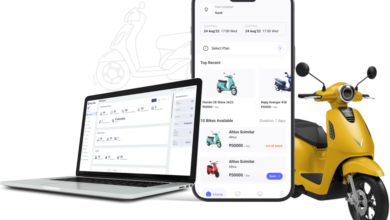Website Development Mistakes That Cost You Customers

The internet is crowded. Millions of websites compete for attention. Every click, scroll, and hover matters. But visitors are impatient and they leave websites that frustrate them. A poorly developed website can lose customers instantly.
Businesses often underestimate the importance of proper development. So, this article explores the most common website design and development mistakes that cost you customers.
First things first—
1. Poor Mobile Optimisation
More than half of web traffic comes from mobile devices. A website that does not adapt to phones or tablets loses customers. Some signs of this include:
- Buttons become hard to tap.
- Text becomes unreadable.
- Navigation breaks.
- Visitors abandon websites quickly.
For all these reasons, mobile optimisation is non-negotiable. Responsive design ensures seamless experience on every device. Businesses that ignore mobile users miss opportunities for conversions.
2. Complicated Navigation
Navigation should be simple because visitors want to find information quickly. Confusing menus, hidden links, or inconsistent page structures frustrate users. Every extra click increases the chance of abandonment.
Clear navigation, in contrast, guides visitors to products, services, or information efficiently. A logical hierarchy, well-labeled menus, and clickable buttons improve retention and satisfaction.
3. Outdated Design
Design communicates credibility. Outdated layouts, clashing colors, or old-fashioned fonts signal neglect. Due to this, visitors assume the business is unreliable.
So, opt for modern aesthetics that inspire trust. Clean, minimalist design improves readability. Professional visuals and consistent branding create a polished appearance. Updating design elements regularly keeps your website competitive.
4. Broken Links and Errors
Broken links are deadly. They frustrate visitors and reduce trust. Error pages like “404 Not Found” interrupt the user journey. Frequent errors indicate poor maintenance. Customers may never return.
So, developers must regularly check links, forms, and scripts. Prompt fixes maintain credibility and user satisfaction. A website must function flawlessly.
5. Ignoring SEO
Search engine optimisation is essential. A beautiful website is useless if no one can find it.
Ignoring SEO reduces visibility in search results. Keywords, meta tags, headings, and URLs must be optimised. Content must be relevant and high-quality. SEO attracts organic traffic. It ensures the right visitors reach your website. Without it, potential customers remain unaware of your offerings.
6. Overloading with Pop-Ups
Pop-ups annoy visitors. Excessive advertisements, sign-up forms, or banners interrupt browsing and users may leave immediately. So, strategic but minimal pop-ups are only acceptable. Forced or aggressive pop-ups drive customers away.
In simple words, balance promotional efforts with user experience.
7. Poor Content Quality
Poorly written text, grammatical errors, or confusing instructions damage credibility. Visitors leave when information is unclear or irrelevant.
So, content should be concise, engaging, and informative. It should answer questions and solve problems. High-quality content builds trust, encourages sharing, and improves search engine rankings.
See also: How Online Shopping Changed High-End Design Forever
8. Ignoring Accessibility
Accessibility is critical. Websites must be usable by everyone, including people with disabilities. Missing alt text, low-contrast text, or inaccessible forms exclude potential customers.
Accessibility also improves SEO. Features like screen-reader compatibility, proper headings, and keyboard navigation ensure inclusivity. Ignoring accessibility limits audience reach and damages reputation.
9. Complicated Checkout Processes
E-commerce websites often lose customers during checkout. Long forms, mandatory account creation, or unclear instructions frustrate buyers. Every step increases the chance of cart abandonment. So, simplifying checkout boosts conversions.
- Offer multiple payment options.
- Display progress indicators.
- Reduce unnecessary fields.
A smooth, intuitive checkout process keeps customers happy and returning.
10. Poor Security
Visitors expect their data to be protected. So, websites without HTTPS or proper encryption scare users away. Back-end security measures, such as firewalls, encrypted databases, and secure forms, are essential. A secure website protects customers and encourages repeat visits.
11. Lack of Analytics
Businesses must track user behaviour. Without analytics, mistakes go unnoticed. Companies cannot understand why visitors leave.
Analytics tools reveal patterns, drop-off points, and conversion rates. Google Analytics, heatmaps, and tracking software provide insights. Regular analysis guides improvements and prevents revenue loss.
12. Lack of Contact Information
Customers need to reach businesses easily. Missing contact details frustrate visitors. A clear phone number, email, or live chat option increases trust. Also, contact information should be visible on every page. Websites that hide contact options lose credibility.
Quick communication builds confidence and encourages conversions.
13. Poor Typography
Fonts affect readability and user experience. Fonts that are too small, overly decorative, or inconsistent create frustration. Visitors may leave if they struggle to read. For example:
- Clear, legible fonts with proper spacing improve comprehension.
- Consistent styling enhances aesthetics and professional appearance.
Typography communicates attention to detail.
14. Ignoring Feedback
Websites must evolve with user needs. Ignoring visitor feedback results in repeated mistakes. Surveys, comment sections, and usability tests reveal problems. Implementing changes based on feedback improves satisfaction and retention.
15. Cluttered Design
Too much content, graphics, or advertisements overwhelms visitors. Clean design enhances credibility and user satisfaction. For instance:
- Minimalist design improves comprehension.
- White space highlights key information.
- Simplified layouts guide users toward important actions.
16. Neglecting Updates
Websites require regular maintenance. Outdated software, plugins, or themes create vulnerabilities. As a result, visitors may encounter errors or broken features. So, routine updates are essential to maintain functionality, security, and user trust. A neglected site loses credibility and customers fast.
Final Thoughts
Preventing these mistakes requires planning, testing, and constant improvement. Handling it by yourself can be ineffective, as many technical details are involved. So, we recommend connecting with Make My Website. They will manage everything—Monitor analytics, gather feedback, update regularly, and so on. A website that works flawlessly attracts customers, encourages engagement, and drives growth.